You can find below the list of devices compatible with the Mouse4all Switch app,
- Bluetooth switches, perfect for working without cables.
- Switches with cable and 3.5 mm connector. Mouse4all Switch is compatible with 100% of the switches with cable available in the market.
- Adapters or connection boxes for cable switches.
Keep in mind that you will only need an adapter or connection box if you use a switch with cable. If you use a Bluetooth switch, the adapter is not necessary.
Mouse4all also has its own connection box. However, our goal when creating the Mouse4all Switch app is that you can use it with any switch and connection box on the market, regardless of the manufacturer.
How can I try Mouse4all Switch if I still don’t have a switch?
It is very easy, you can try the Mouse4all Switch app even if you do not have a Bluetooth switch or a cable switch and adapter. You can use instead one of these options:
- The volume up or down button on your Android phone or tablet.
- A Bluetooth keyboard.
- A USB keyboard and an OTG micro-USB or USB-C adapter cable, depending on the connector of your Android device.
Install the Mouse4all app from Google Play. Open the app, go to settings and select the number and type of switches you want to try, including any of the above options.
Bluetooth switches (without cable)
| Blutooth switches | Manufacturer | Model | Description |
|---|---|---|---|
 |
Microsoft | Xbox Adaptive Controller | Versatile product launched by Microsoft in 2018 and specifically designed to fit the movement capabilities of each person. It has different customizable switches. You can also connect external switches with cable. You can connect it via Bluetooth to your Android phone or tablet and use it with Mouse4all Switch. |
 |
AbleNet | Blue2 | Very complete product composed of two rectangular shaped medium-sized switches, each in a color: white and orange. It requires little force for its activation. Tactile and auditory feedback. It includes two standard 3.5 mm connectors to connect external switches with cable. You can connect it via Bluetooth to your Android phone or tablet and use it with Mouse4all Switch. |
Switches with cable and 3.5 mm connector
Mouse4all Switch is compatible with 100% of the switches with cable available in the market. To connect them to your Android device you will need an adapter as the ones described below. Alternatively, you may connect a cable switch to any of the Bluetooth switches described above.
| Switches with cable | Manufacturer | Model | Description |
|---|---|---|---|
 |
Liberator | Lib | Robust and high quality switch, medium sized, 65 mm diameter. Tactile and auditory feedback. It features a removable transparent lid that you can tailor with labels, photographs or symbols. It includes threaded holes for fixing with screws. Available in several colors: red, yellow, blue and green. |
 |
BJ Adaptaciones | BJ-106 | This switch is composed of an 11 cm padded rod that is activated when displaced in any direction. It can be operated with different parts of the body: chin, cheekbone, head, elbow, knee… It features a 2 meters long cable with and a standard 3.5 mm connector. |
 |
AbleNet | Specs | Small circular button, 35 mm in diameter. It requires little force for its activation. Tactile and auditory feedback. Available in several colors: red, yellow, blue, black and green. |
 |
Meru | Popz Aqua | Switch of small size and adjustable sensitivity. Low profile. It requires very little force for its activation. Includes color labels for customization. Waterproof. It features a 1.2 meters long cable and a standard 3.5 mm connector. |
 |
Pretorian | Smoothie Switch 75 | Designed to be used on all its surface, 75 mm in diameter. Low profile. It requires little force for its activation. Touch feedback. Available in several colors: red, yellow, blue and green. |
 |
Hazlo tú mismo | Impreso en 3D | It is relatively easy to manufacture your own switch, especially if you have access to digital manufacturing machines such as a 3D printer or a laser cutter. There are numerous designs, ready to print, that you can freely download. For instance, the ones published by the CEAPAT (Spanish State Reference Center for Personal Autonomy and Technical Aids) in Thingiverse. |
Adapters or connection boxes for switches with cable
This is a short list of the adapters for switches with cable that we have tested with Mouse4all Switch on Android. If an adapter appears in this table, it means that it is compatible with our app and that we can give you support in case there is any problem. Even if an adapter does not appear in this table, it may work with Mouse4all Switch, however we have not tested it. Send us a message and tell us what adapter you are using!
As a general rule, any adapter with a USB connection which simulates the press of a key or the click of a mouse will work with the Mouse4all Switch app, even if it is not advertised or designed specifically for Android devices.
If your adapter has a “big” USB connector (type A), you can use a micro-USB or USB-C type OTG cable, which correspond to the two most common types of connectors on Android tablets and phones.
| Adapter | Manufacturer | Model | Description |
|---|---|---|---|
 |
BJ Adaptaciones | BJ-805 | USB adapter for 2 switches. It can be configured in two ways:
The first configuration, keyboard emulation, is the correct one for compatibility with Mouse4all Switch. To use this adapter with your Android phone or tablet you will need a micro-USB or USB-C OTG cable, depending on the connector of your Android device. |
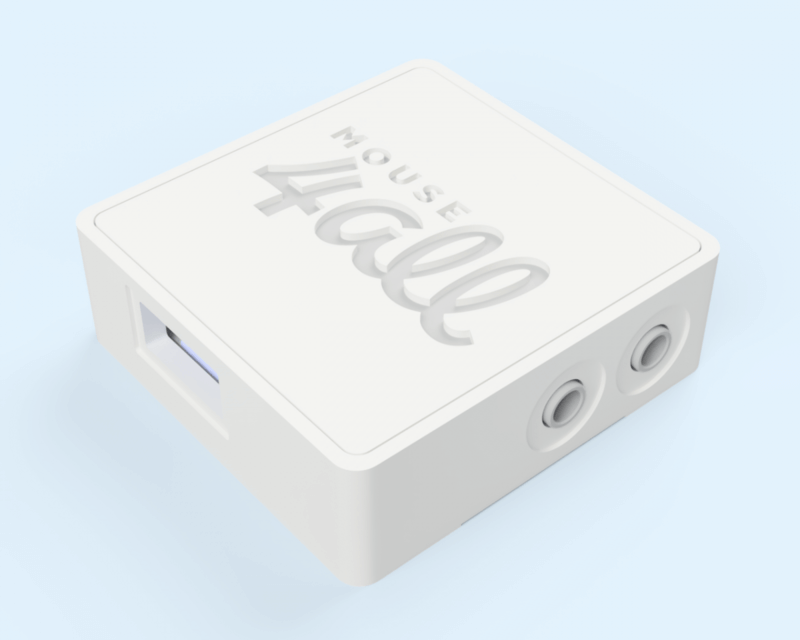 |
Mouse4all | AA01 | If you do not have a switch adapter you can use the one manufactured by Mouse4all. Includes an adapter cable with micro-USB connector for Android phone or tablet. It also includes the app Mouse4all Box, specifically designed for our adapter. |
 |
Inclusive Technology | Simple Switch Box | USB adapter for 2 switches. Very easy to use. No configuration required, it works simulating:
To use this adapter with your Android phone or tablet you will need an OTG micro-USB or USB-C cable, depending on the connector of your Android device. |
 |
Origin Instruments | Swifty | USB adapter for 1 or 2 switches. It only includes one 3.5 mm connector. In order to connect two switches, you will need an additional cable from the same manufacturer (not included in the product). It can be configured to emulate several modes:
The first configuration, keyboard emulation, is the correct one for compatibility with Mouse4all Switch. To use this adapter with your Android phone or tablet you will need a micro-USB or USB-C OTG cable, depending on the connector of your Android device. |

