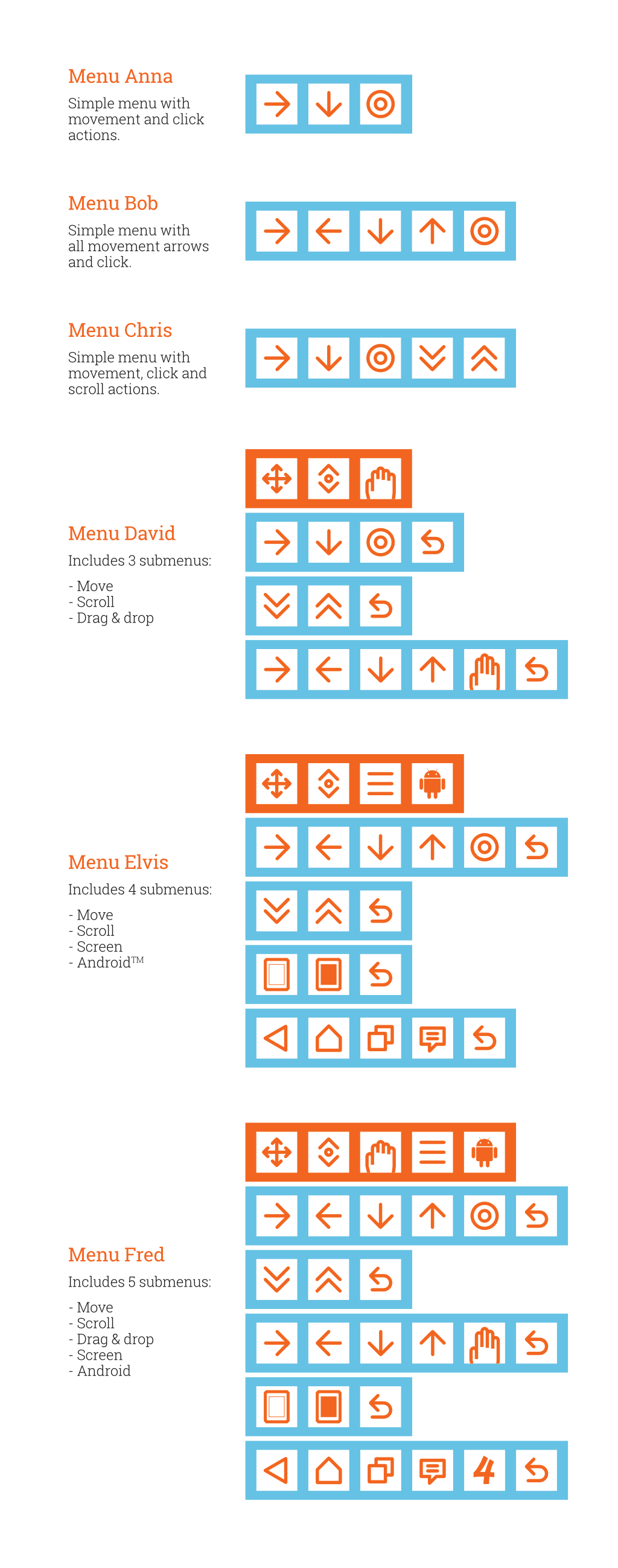Visual summary of the user menus that you will find in the Mouse4all app, ready to use, for switch control. It is recommended that the user starts using the most basic menus first and progresses as she learns its use or requires more advanced functionality. If you need a different menu from the ones included in the app, please get in touch with us.
After the menus you can find a list of the most common icons along with their descriptions.
Visual guide in PDF format to print on paper:
User menus for switch control